
Your Guide to a Successful Mobile Application Launch
Master your mobile application launch with our guide. We cover pre-launch strategy, ASO, smart monetization, and sustainable post-launch growth.
A successful mobile application launch doesn't start on launch day. It begins way before, with a solid plan built on a deep understanding of the market and crystal-clear goals. This early work is what separates the apps that thrive from the ones that just, well, launch.
Building Your Pre-Launch Blueprint

Before a single line of code is written, the most important work has to happen. This stage is all about strategy, not sprints. Too many developers jump straight into building, either based on a gut feeling or by simply trying to clone a competitor's feature list. That's a recipe for disaster. Instead, you need to pour a solid foundation based on what real people actually want and need.
Uncovering Market Gaps
Your first move should always be thorough market research. And I don't just mean a quick glance at your top competitors. You need to dig deeper to find the gaps they've left wide open.
A great place to start is their app store reviews. What are users constantly complaining about? What features are they begging for in the comments? These pain points are gold mines—they're your opportunities. This process is how you carve out a unique value proposition (UVP) that makes your app the obvious choice in a sea of lookalikes.
The market is no joke. In 2024, global app downloads hit an incredible 218 billion, a 7% jump from the previous year, and projections for 2025 are already topping 255 billion. That's a massive audience, but it also means you have to fight to get noticed.
Defining Your Ideal User
Once you’ve spotted an opening in the market, it’s time to get specific about who you're building for. Creating a detailed user persona is a non-negotiable step. This isn't just a generic list of demographics; it’s a living, breathing story about your perfect customer.
Ask yourself:
- What are their goals? What problem are they trying to solve that your app can help with?
- What are their frustrations? Where are current solutions falling short for them?
- How do they behave? Where do they hang out online? Who influences their purchasing decisions?
This persona becomes your guidepost for everything that follows, from the UI design and feature roadmap to the exact words you use in your marketing. When you know exactly who you're talking to, every decision becomes sharper and more effective.
A well-defined user persona keeps you from building a generic app for "everyone," which in the end, resonates with no one. It focuses your energy on the people who will become your biggest fans.
Setting Meaningful Launch Goals
Finally, you need to set real, tangible goals for your launch. Please, look past the vanity metric of "total downloads." It doesn't tell you much. Instead, focus on the KPIs that signal a healthy, growing user base. These are the numbers that will actually help you make smart, data-driven decisions after you go live.
For a little help setting up monetization experiments and tracking these metrics, you can check out our Nuxie quickstart guide.
Your initial goals should center on engagement:
- First-Week Retention Rate: What percentage of people are still using your app seven days after downloading it?
- Daily Active Users (DAU): How many unique users are opening your app each day?
- Average Session Duration: When people do use the app, how long are they sticking around?
These metrics tell the true story of user satisfaction. A million downloads mean nothing if everyone churns after the first use. Getting this pre-launch blueprint right gives your project the strategic clarity it needs to actually succeed.
Winning the App Store Discovery Game
Let’s be honest: a brilliant app that nobody can find is just a passion project collecting digital dust. If you want to succeed, you have to get good at App Store Optimization (ASO). Think of it as the art and science of getting your app in front of the right people, right when they’re looking for it. It's your single best tool for driving organic downloads during your mobile application launch.
It all starts with getting inside your ideal user's head. What words are they actually typing into the App Store search bar? This isn't a guessing game. You need to do real keyword research using ASO tools to find phrases with high search volume that aren't impossibly competitive. This data is your roadmap, pointing you toward the exact queries people are using to find solutions like yours.
Crafting a Compelling Store Presence
Once you have your keywords, it's time to put them to work in your App Store listing. Your app's title and subtitle carry the most weight with Apple's algorithm, so getting them right is non-negotiable.
Your app title is prime real estate. It needs to be catchy and descriptive, and if you can, work your most important keyword in naturally. For example, instead of just "Aura," a meditation app could use "Aura: AI Sleep & Meditation." Right away, it tells users what it is and captures relevant searches.
The subtitle is your next best shot. It gives you more space to drop in secondary keywords while quickly explaining what makes your app special. This one-two punch is the first thing people see, so make it count. From there, your app description lets you tell the full story, weaving in longer-tail keywords and really selling the benefits.
Your App Store listing is your digital storefront. It’s not just about listing features; it's about selling a solution to a user's problem. Every word, from the title to the update notes, contributes to their decision to download.
Creating Visuals That Convert
We're visual creatures. More often than not, it's the app icon, screenshots, and video that seal the deal. Your journey begins with a sharp, memorable icon that looks fantastic on a crowded home screen.
But the real magic is in your screenshots and preview video. This is your chance to show, not just tell. Don't just throw up a few static images of your UI. Craft a visual story that walks a potential user through your app's biggest selling point. Add short, punchy text overlays to each screenshot that explain the value of what they're seeing. A polished preview video can do this even faster, giving users a feel for your app and seriously boosting the chances they’ll hit "Get."
This infographic shows just how much different ASO keyword strategies can affect your results.
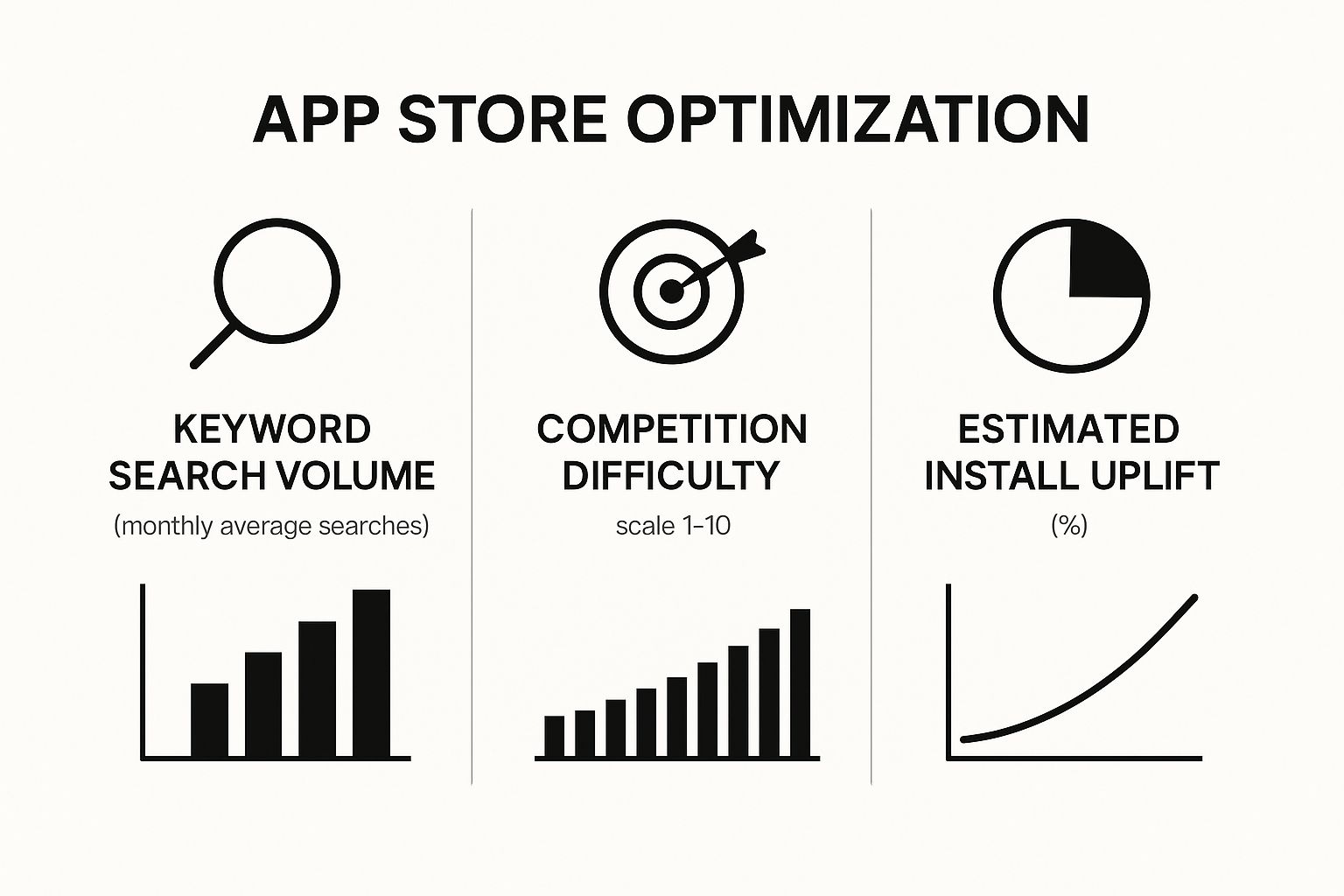
As you can see, sometimes targeting keywords with slightly lower search volume but much less competition can lead to a bigger jump in actual installs. It's about finding that sweet spot.
Building an Audience Before Launch
Whatever you do, don't wait until launch day to start looking for users. A simple pre-launch landing page is one of the smartest things you can build. Use it to tease your app's core value and, most importantly, collect email addresses from people who are genuinely interested.
This email list becomes your secret weapon. It's a direct channel to your biggest fans—the people who will become your early adopters. You can send them development updates, offer beta access, and of course, announce the big launch. By building this community early, you'll have a loyal group ready to download, review, and share your app the moment it goes live, giving you that critical day-one momentum.
Using AI for Smarter App Monetization

Monetization is obviously a huge piece of your mobile application launch, but it shouldn't feel like a penalty to your users. For years, the standard playbook was to throw the same static paywall at every single person. That approach is not just outdated—it’s lazy.
It completely ignores a basic reality: different people get different value from your app and have a different willingness to pay. This is where AI-powered paywalls completely change the game. Instead of a one-size-fits-all screen, these systems analyze user behavior in real-time to figure out the best moment and the right offer to show.
Personalizing the Purchase Experience
Let's get practical. Imagine you have two users. One is a die-hard fan who opens your app multiple times a day and dives deep into its advanced features. The other is a casual user who pops in once a week to do one specific thing. Should they see the exact same subscription screen? Of course not.
An AI can spot these behavioral differences instantly. It might see the power user and decide they're the perfect candidate for an annual plan, then show them a compelling yearly discount. For the casual user, it might offer a small one-time purchase to unlock just the feature they consistently use. That kind of personalization makes the offer feel helpful, not like a sales pitch.
The big shift here is moving from a generic transaction to a personalized value exchange. An AI-driven paywall respects where the user is in their journey and makes an offer that actually makes sense for them, which naturally leads to higher conversions.
This isn’t just about basic segmentation. A good AI system can run thousands of tiny experiments on the fly to pinpoint the best mix of price, features, and timing for different groups of users. It lets you test out various mobile app monetization strategies without having to manually set up and track every single A/B test.
The old way of handling monetization was static and assumed every user was the same. The new, AI-driven approach is dynamic, recognizing that personalization is key to revenue. Let's break down the core differences.
Traditional Paywall vs AI-Powered Paywall
| Feature | Traditional Paywall | AI-Powered Paywall |
|---|---|---|
| Strategy | One-size-fits-all offer shown to everyone. | Personalized offers based on individual user behavior. |
| Testing | Manual A/B tests; slow, limited scope. | Continuous, automated micro-testing of multiple variables. |
| Adaptability | Static. Changes require manual updates. | Dynamic. Automatically adapts to user trends in real-time. |
| User Experience | Can feel intrusive and irrelevant. | Feels relevant and timed to the user's needs. |
| Outcome | Lower conversion rates, missed revenue opportunities. | Maximized conversion rates and user lifetime value (LTV). |
As you can see, the AI approach isn't just a minor upgrade; it's a fundamental change in how you think about turning users into customers.
Optimizing Through Intelligent A/B Testing
We've all run A/B tests. They're effective, but they can be a real grind. You painstakingly set up two versions, wait weeks for enough data, analyze the results, and finally push the winner live. AI puts that whole process on steroids.
An intelligent paywall can test tons of variables at once—from button colors and headlines to entire pricing models—and automatically start sending more traffic to the variations that are performing best. This means you aren't just finding one "winner" after a month. You're building a system that's always learning and improving.
For instance, an AI paywall could be testing all of these things simultaneously:
- Price Points: Does $4.99/month work better than $49.99/year for users in Europe versus North America?
- Value Propositions: Does mentioning an "ad-free experience" convert better than "unlocking all features" for new users?
- Trial Lengths: Do users who get a 3-day trial convert at a higher rate than those who get a 7-day trial?
By letting the AI handle this, you can uncover subtle insights that would take ages to find on your own. This constant optimization loop ensures your monetization strategy keeps getting smarter, maximizing revenue long after the launch-day excitement dies down.
Executing a Powerful Launch Day Strategy

Launch day isn't the finish line; it’s the starting gun. This is the moment where all your careful planning for the mobile application launch pays off. The first 72 hours are absolutely critical. Why? Because the App Store's algorithms are watching. They’re looking at your initial download velocity and user engagement to decide how visible your app should be. A strong start can create a ripple effect, fueling organic growth for weeks to come.
To really hit the ground running, your entire strategy has to be a well-oiled machine. Your technical and marketing teams need to be perfectly in sync, operating from the same playbook.
Your Launch Day Technical Checklist
On the tech side, the name of the game is stability and responsiveness. The absolute last thing you want is a flood of excited new users hitting a wall of crashes or sluggish performance. A smooth user experience from that very first session is non-negotiable if you want to lock in those crucial positive early reviews.
Before you flip the switch, run through this final checklist:
- Final QA Sweep: Go over the exact build you're submitting with a fine-tooth comb one last time. This is your final chance to squash any show-stopping bugs that might have slipped through the cracks.
- Server Readiness: Double-check that your server infrastructure is ready for a major traffic spike. You should be monitoring performance like a hawk as those first users start pouring in.
- App Store Submission: Have everything buttoned up for the App Store review process. That means all your metadata, screenshots, and privacy info should be finalized and submitted correctly to dodge any last-minute rejections or delays.
Nailing the technical side ensures that when the marketing floodgates open, your app can actually deliver on its promises.
The first impression is everything. A buggy or slow app on launch day can permanently tarnish your brand's reputation and unleash a wave of one-star reviews that are incredibly difficult to recover from.
Coordinating the Marketing Blitz
While your engineers are keeping the app running smoothly, your marketing team’s job is to make sure people know it exists. That pre-launch audience you’ve been building? They're your most valuable asset right now. It's time to activate them.
Your marketing push should be a coordinated explosion across several channels, all hitting at the same time for maximum impact. Kick things off by blasting a launch announcement to your email list—these are your warmest leads and most likely early adopters. Simultaneously, get the word out on all the social media platforms where you've been nurturing a community.
And don't forget about the influencers or press contacts you've lined up. Make sure they have everything they need to share your app with their audiences right on launch day. This synchronized effort creates a concentrated burst of activity, sending a strong signal to the App Store that your app is one to watch.
The final piece of the puzzle, and arguably the most important, is immediate engagement. As the first users arrive, be ready to respond to every single review—good, bad, or ugly. Thank people for their feedback, offer a hand with any issues, and show them there are real, caring humans behind the app. This builds immense trust and encourages more users to leave their own positive reviews, feeding the very momentum you need for a successful launch.
Fueling Growth After The Initial Launch
Popping the champagne on launch day is a great feeling, but the real work starts the morning after. A successful launch gives you a burst of momentum, but turning that initial excitement into a sustainable business is a marathon, not a sprint. This next phase is all about a continuous loop: watch what your users do, learn from the data, and make your app better.
The first thing to do is stop obsessing over vanity metrics like total downloads. Sure, they look good on a chart, but they don't tell you if your app is actually healthy. You need to dig deeper into the Key Performance Indicators (KPIs) that reveal whether people are just trying your app or truly making it a part of their lives.
Analyzing What Truly Matters
To get a clear picture of what's working (and what isn't), you need to track a handful of KPIs that measure real user engagement and the health of your business. This data becomes the bedrock for every decision you make, from what features to build next to where you spend your marketing dollars.
Here are the core metrics I always keep a close eye on:
- User Acquisition Cost (UAC): Simple question, powerful answer. How much does it cost to get one new user on board? This number is critical for figuring out if your marketing spend is actually efficient.
- Feature Adoption Rate: Which parts of your app are people actually using? This tells you exactly what users find valuable and where you should focus your precious development resources.
- User Lifetime Value (LTV): On average, how much revenue does a user bring in over their entire relationship with your app? The magic happens when your LTV is higher than your UAC—that's the sign of a profitable business.
Focusing on these actionable numbers helps you quickly find the friction points in your user experience and spot your biggest opportunities for growth.
The goal isn't just to acquire users; it's to acquire the right users and keep them. Post-launch analytics shift your focus from sheer volume to sustainable, long-term value.
Implementing Smart Retention Strategies
Getting new users is expensive. Keeping the ones you have is how you build a real, lasting business. That’s why a solid retention strategy isn't just nice to have—it's essential. Two of the most powerful tools you have are push notifications and in-app messages, but there's a catch: you have to use them wisely.
Don't just blast generic alerts to everyone. Segment your users and send messages that genuinely add value. For example, a fitness app could send a "Congrats!" message when a user smashes a personal record, or a gentle nudge if they haven't logged a workout in a few days. The idea is to be helpful, not annoying. For more on this, check out our detailed guide on how to reduce churn and keep your users coming back.
Scaling with Paid Acquisition
Once you see steady organic growth and your retention numbers look solid, it’s time to pour some fuel on the fire with paid user acquisition. Now that you have a firm grasp on your UAC and LTV, you can start investing in paid channels with the confidence that you're scaling your user base profitably.
The opportunity here is massive. The mobile app market is projected to blow past $780 billion by 2029. We’re talking about an audience that will spend an estimated 4.2 trillion hours in apps during 2024 alone. This surge is powered by the 96% of internet users who now get online with a mobile device. A well-timed mobile app launch taps you directly into this incredibly active audience. You can find more stats on the booming mobile app market forecast on blog.udonis.co.
This is the cycle that separates the flash-in-the-pan apps from the long-term successes: analyze, retain, and then scale.
Answering Your Biggest App Launch Questions
Launching your first mobile app can feel like you're navigating a minefield of unknowns. Even the most buttoned-up plan has a way of generating new questions. Let's tackle some of the most common ones I hear from developers getting ready for their big day.
How Long Should My Pre-Launch Marketing Campaign Last?
For most indie apps, the magic number for a pre-launch campaign is somewhere between four and eight weeks. That’s the sweet spot.
This window gives you enough time to get a decent landing page up, start gathering emails from genuinely interested people, and build some real buzz on social media. If you go any shorter, you'll struggle to build momentum. Go much longer, and you risk people losing interest before your app is even available. It's a balancing act.
What Are the Most Important Metrics to Track After Launch?
That first week is chaos. It's tempting to watch every single metric, but you'll drive yourself crazy. Instead, just focus on three core areas to get a quick pulse check on your app's health.
- Acquisition: Sure, track downloads. But more importantly, where are they coming from? Figure out which marketing channels are actually delivering users who stick around.
- Engagement: Look at your Daily Active Users (DAU) and how long people are spending in the app each time they open it. Are they coming back? Do they find it useful?
- Stability: Keep a very close eye on your crash rates. A buggy app is a surefire way to kill your launch momentum. A low crash rate needs to be priority number one.
These numbers give you the ground truth: is your app working, and have you found a real audience for it?
Don't drown in data right away. In the early days, just focus on the vital signs. Is your app alive and breathing in the wild? The rest can be figured out later.
Should I Launch on iOS and Android at the Same Time?
Doing both at once sounds great on paper, but for smaller teams or anyone on a budget, a staggered launch is almost always the smarter play. I usually recommend starting with a single platform—often iOS, since its users historically spend more money.
This focused approach lets you get that critical real-world feedback, iron out the inevitable bugs, and fine-tune your messaging with a smaller user base. Once you've learned those lessons, you can take all that knowledge and execute a much smoother, more successful launch on the second platform down the road.
How Much Should I Budget for My App Launch?
This one varies wildly, but here's a solid rule of thumb I've seen work time and again: set aside 20% to 50% of your total development cost for marketing and launch activities.
And that's not just for running ads. This budget needs to cover everything from creating professional-looking screenshots and app preview videos to paying for some influencer outreach. Critically, it also needs to include a dedicated chunk for paid user acquisition to get that initial flywheel spinning the moment you hit "publish."
Ready to build a paywall that converts without all the manual work? With Nuxie, you can chat with an AI to design, write, and configure a polished, revenue-optimized paywall for your iOS app in minutes. Start building for free at Nuxie.